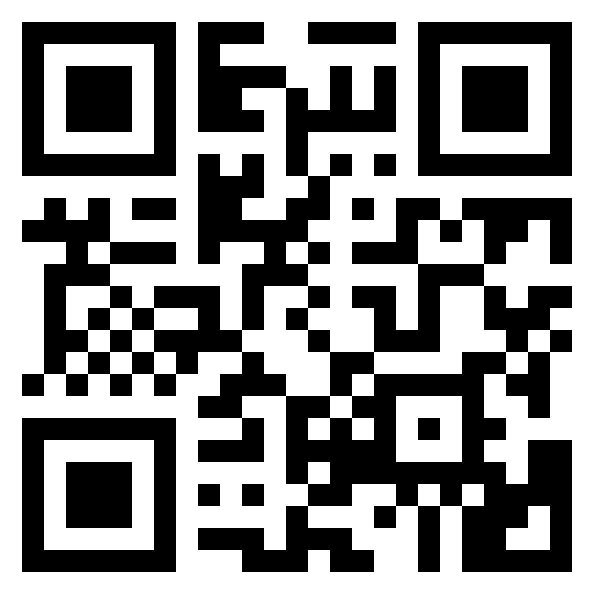My Account
Personal Information
Account Settings
You can change which email address you use to sign into the Co-op app.
By changing your email, you will be signed out. You will have to verify your new email address to access your account again.
Passwords may be updated at anytime. To change your password, you will be required to enter your current password before setting the new one.
By changing your password, you will be signed out. You will have to sign back in with your new password to access your account again.
You may have your Co-op account deleted at any point.
Deleting your Co-op online account removes all information collected about you when you signed up.
If you choose to delete your online account, your ability to log in on other Co-op channels and receive communications will be impacted.
Deletion of your online account relates solely to your online profile. Your Co-op membership and information stored at local Co-op associations will not be impacted.